Class Schedule
Here's the schedule of classes, showing the day and time when each class will be released. Free Pass holders have 48 hours to watch each session, after which they will be archived into the VIP Area. To get lifetime access to rewatch the classes and receive class notes and other bonuses, please take a look at the VIP Pass.
(Although unlikely, Instructors and topics are subject to change)
Times are shown in Eastern Daylight Time [Time Zone Converter]
(Please note: the original version of this page incorrectly said the times were based on the Eastern Standard Time Zone)
Use the button below to download a PDF version of the schedule (no descriptions)

DAY ONE: Sunday March 23, 2025
8:00 AM Igniting Creativity: The Role of Imitation, Influence and Inspiration with Daniel Gregory
Discover how imitation, influence, and inspiration work together to spark creativity and elevate your visual images. We begin by exploring the art of imitation as a powerful tool for mastering techniques and developing vision. We will be looking at a number of hands-on exercises that you can use to analyze and dig deepening into the visual artist whose work you connect, identify and appreciate the artist who have shaped your style, and how their methods and perspectives can be some of the first steps toward refining your own voice.
Next, we delve into a broader concept of influence. Expanding beyond just visual arts, we’ll examine how influences from diverse fields and experiences can shape your creative approach. You’ll uncover how these influences have already impacted your work and explore ways to integrate them more intentionally. Participants will also share short presentations about a photographic influence, fostering collaborative learning and new insights.
Finally, we’ll explore the transformative nature of inspiration. Drawing from your own past work, you’ll see how making new pieces inspired by earlier successes can add a fresh depth to your portfolio. By the end of this session, you’ll have practical tools and strategies to harness imitation, influence, and inspiration, making your work more meaningful and creatively fulfilling.
You will learn:
How to identify key elements of visual influences in your work and how they shape your approach
How we are influenced by so many aspects of our lives and how to use those influences to make more meaningful work
How to find your voice in your existing work to springboard into new and exciting new work based on your own process and catalog of work.
9:00 AM The Power of Playing with Dave Cross
Sometimes you just have to start playing around and see what happens. In this class, Dave will share how he jumps in with no plan in mind and starts playing in Photoshop. You'll see how, although he doesn't have a specific idea in mind, using a number of key techniques allows for creative play. It's a great way to learn more about Photoshop functions - and you never know what "happy accident" you'll create.
• How to give yourself permission to experiment (while having a backup plan)
• Combine playing with non-destructive techniques for ideal results
• Use tools in unexpected ways
10:00 AM Essential Tools & Techniques for Compositing with Aaron Nace
This introductory class provides a foundational understanding of compositing techniques essential for creating stunning visual effects.
You will learn how to :
- Select and Mask.
- Color Correct and Match.
- Use Blending Modes and Opacity.
- Work with Layers.
- Create Basic Compositing Scenarios.
11:00 AM Artist Feature with Renee Robyn
In this session, Renee Robyn will discuss one of her images, and the process she went through to create it.
NOON Live Q&A for People Considering the Purchase of a VIP Pass
In this live webinar (preregistration required) Dave will be discussing and answering questions about the VIP Pass for the Photoshop Creativity Virtual Summit 2025. This event is designed for people who are considering the purchase of a VIP Pass.
1:00 PM Turning Photos into Paintings with Nikki Harrison
Step into the artistic world of Nikki Harrison and discover the magic of digital painting in Photoshop. With her expert guidance, you'll learn how to effortlessly turn your photographs into stunning works of art. Using an intuitive and straightforward tool, Nikki will show you how to breathe life into your images, creating pieces so exquisite that, when printed on textured fine art paper, they radiate the timeless charm of hand-painted originals.
Whether you're an experienced creator or a curious beginner, these techniques are designed to be both quick to grasp and endlessly inspiring. Unleash your creativity and craft extraordinary art you’ll cherish and take pride in sharing. Your journey to transforming photos into breathtaking paintings starts here!
2:00 PM The Warrior Project meets Photoshop of the Future with Glyn Dewis
The Warrior Project Meets Photoshop of the Future is a fun and inspiring session with Glyn Dewis that takes you behind the scenes and shows how he brings his imagination to life, creating one of his Warrior-themed portraits. Glyn takes you through the whole process—planning with mood boards, sourcing costumes, and the photoshoot—before diving into the magic of editing. You’ll see how he combines Photoshop Tools and Filters with Adobe’s AI features, unlocking creativity and showing that there are seemingly no limits to what you can create!
How to plan your photoshoot with mood boards, making it easier to choose the right costumes, accessories, and props to match your theme
The basics of setting up a themed photoshoot, including tips for lighting and posing to create a strong look.
How to use Photoshop tools and Filters in a practical way to achieve the desired outcome
How to effectively work with Adobe’s AI features
3:00 PM Creative Flow Reset: Overcome Blocks with Mindful Art and Meditation with Cynthia Hauk
Feeling creatively stuck, stressed, or weighed down by your Inner Critic? Whether you’re a beginner who doesn’t see yourself as “creative” or an advanced Photoshop user or artist seeking fresh inspiration, this session will help you reconnect with your creative flow. Creative Flow Reset shows how art can be a powerful form of meditation, helping you quiet self-doubt, unlock new ideas, and rediscover the joy of creating. In this session, you’ll explore practical tools and simple techniques, including mindful breathwork, meditation, gentle movement for desk workers, and mindful art activities you can try digitally or in an art journal. From making abstract marks to creating color palettes or experimenting with shapes, these exercises are perfect for clearing mental clutter and inviting inspiration—even during busy days. By the end, you’ll have a toolbox of mindful practices and creative techniques to transform blocks into breakthroughs, reconnect with your inner muse, and embrace creating with confidence and ease. No matter your creative experience, this session will leave you inspired and equipped with practical tools to nurture both your creativity and well-being.
Discover how art can be a form of meditation.
Learn to recognize and quiet the Inner Critic to overcome creative blocks and rediscover joy in creative expression. Practice mindful breath, movement, and creative exercises to reset your mind and body.
Explore simple mindful art activities for digital tools or traditional journals.
4:00 PM Creative Projects from Concept to Completion with Kirk Nelson
Exploring the entire process of a personal creative project, from a brainstorm session to flesh out the concept, to executing the photoshoot to capture the needed elements, to adding additional elements in Photoshop, to exporting and sharing the final project online.
- Techniques to get your creative juices flowin
- Storyboarding the project and researching locations
- How to find a model for the creative shoot, and best practices when working with talent
- Putting everything together in Photoshop
- Exporting the images to share online
5:00 PM Bonus Session: Photoshop for the iPhone with Howard Pinsky from Adobe
Howard Pinsky from Adobe shares the features of the brand-new Photoshop for the iPhone
DAY TWO: Monday March 24, 2025
8:00 AM The Most Creatively Productive Year of Your Life with Sebastian Michaels
It’s so easy to fall into a rut. So easy to procrastinate. So easy to watch the weeks and months go by — with nothing meaningful to show for them. Time to change that forever. In this session we will explore a fresh approach to how you think about your creative pursuits, completely transforming the volume of your work as a photographer or digital artist. What’s more, this one critical change will radically increase your progress toward mastery, reinvigorate you like never before, and help you fashion a truly inspired life.
How to rearrange your entire conception of what your creative pursuits mean and the role they can play in your life. How to build one key routine into your day that will produce all the fresh creative ideas you could ever want or need. How to completely overhaul the fundamental way you go about making great photographs or art — such that you double, triple, even quadruple your output while crafting your best creative work.
9:00 AM Real World Masking with Colin Smith
At the heart of all multi-layered work are masks. Masks are how we isolate, or blend different things together. This session goes beyond the basic masks and explores ai based masking, all the way through to manually masking difficult things like transparency. Colin has worked with some of the most demanding clients in the industry and these real-world techniques are road-tested. We will focus on production quality results that are reproducible time and time again.
How to paint on masks
Chanel based masking
Masking Glass and transparent objects
Ai masks in ACR and Photoshop
Quick Mask to select anything
Clean Mask Edges
10:00 AM Learning from the Old Masters Part 1 with Blake Rudis
Discover how to elevate your photography by drawing inspiration from the timeless artistry of the old masters. In this course, you’ll explore iconic paintings and uncover the techniques these artists used to create mood, drama, and visual harmony. You’ll learn how to analyze their styles and apply similar principles to your photos. This isn’t about turning your images into paintings; it’s about enhancing your editing skills in Photoshop to reflect the artistic flair of these timeless masterpieces. Through step-by-step demonstrations, you’ll learn techniques to adjust lighting, color grading, and texture to create visually compelling images with depth and atmosphere. Whether you’re a beginner or an experienced editor, this course will give you fresh insights into how the past can shape your creative future.
How to analyze the style of any image
How to apply these styles to your images
How to gain inspiration from classical art
11:00 AM Artist Feature with Ted Chin
In this session Ted Chin will be discussing his artwork
NOON Live Help Desk for VIP Members
VIP Members, look in your VIP Member Area to preregister for this live webinar.
1:00 PM Learning from the Old Masters Part 2 with Blake Rudis
Let's continue to discover how to elevate your photography by drawing inspiration from the timeless artistry of the old masters. In this course, you’ll explore iconic paintings and uncover the techniques these artists used to create mood, drama, and visual harmony. You’ll learn how to analyze their styles and apply similar principles to your photos. This isn’t about turning your images into paintings; it’s about enhancing your editing skills in Photoshop to reflect the artistic flair of these timeless masterpieces. Through step-by-step demonstrations, you’ll learn techniques to adjust lighting, color grading, and texture to create visually compelling images with depth and atmosphere. Whether you’re a beginner or an experienced editor, this course will give you fresh insights into how the past can shape your creative future.
2:00 PM Creative Brush Settings and Skills with Kristina Sherk
The Brush Settings Panel is one Photoshop's sleeping giants and has tremendous value for people looking to take their retouching skills to the next level. Join Photoshop educator, Kristina Sherk as she dives deep into the brush settings panel and explains how best to get incredible, realistic results for blending edges together seamlessly!
The differences between the settings in the options bar.
How to create unique and realistic brushes to blend any edge
The immense power behind the brush settings panel and how you can use it to cut down on hours of painstaking work.
3:00 PM Photography Editing with Photoshop and Artificial Intelligence with Anya Anti
Master advanced photo retouching techniques by combining classic tools in Photoshop along with the power of artificial intelligence. Join fine art photographer Anya Anti and discover how to blend classic Photoshop tools with AI tools to optimize your workflow and take your work to the next level. These techniques will not only improve your images but also enhance your creativity and speed up your workflow. You'll learn how to use new tools such as Generative Fill, Generative Expand and Remove Tool. Anya will also show her tips and tricks on compositing, how to work with masks and layers and how to match everything together in Photoshop.
How to work with classic Photoshop tools: layers, masks, Blending Modes etc
How to use Photoshop Generative Fill for retouching, removing and adding objects
How to use Photoshop Generative Expand
How to use the Remove tool with AI settings
Fixing Generative Fill quality issues
4:00 PM From Image to Wall: Mastering the Art of Presentation with Daniel Gregory
There is nothing quite as cool as seeing your work on the wall. In this session, we are going to dig into how to elevate the impact of your visual work by mastering the art of finishing and presenting images in this comprehensive one-hour session. Designed for photographers and artists, this workshop covers everything you need to know to prepare your images for display, whether in a gallery, home, or studio setting. Explore essential concepts around matting and framing that enhance and protect your work, and discover alternative presentation methods such as float mounting and contemporary frameless options. Learn how to optimize gallery lighting to highlight your images and create an engaging viewing experience. We’ll also dive into practical considerations for hanging your pieces securely and professionally, along with strategies for transporting, shipping, and storing your artwork to ensure its safety and longevity. By the end of this session, you’ll have a deeper understanding of how to present your images in a way that maximizes their visual impact and maintains their quality. Whether you’re preparing for a gallery show, selling prints, or creating personal displays, this workshop offers valuable insights and techniques to help your work shine. Join us to transform your photographs into stunning presentations that truly stand out!
In this session you will learn:
How about the various options for printing, framing and showcasing your work
How to properly handle, ship, and store your framed art In this session
How to consider lighting, location and room layouts when selecting and deciding on how to be present your work.
VIP BONUS COURSE: 21 Days to Creative Abundance with Sebastian Michaels
VIP Members: Look in your VIP Member Area to access this course from Sebastian Michaels (A $74 value)
DAY THREE: Tuesday March 25, 2025
8:00 AM Developing Engaging Storytelling in Photography with Joel Robison
In this class we will break down the elements that help create a captivating storytelling image and learn how to build up our story-telling skillset. We will discuss brainstorming new ideas, developing those ideas and bringing them into reality using mindmaps, sketches, and storyboards.
You will learn
How to approach coming up with new creative ideas
Techniques that will help you develop ideas from your imagination
How to build up your storytelling in your photography and Photoshop editing
Basic techniques that will assist you in developing the individual story being told in each image.
9:00 AM Multicolor Brush Making Workshop with Jessica Johnson
In this class, Jessica gives an exclusive look into how she creates her multicolor Photoshop brushes featured on Adobe, Behance and more. You'll start with the foundation principles of the multicolor brush technique, then delve into tips and tricks for the brush panel settings. You will also learn how to create your own multicolor Photoshop brush color palettes from scratch, or by sampling any photograph, image or artwork.
10:00 AM Adding Atmosphere - The Depth of an Image with Gary McIntyre
Elevate your images to new creative heights by harnessing the power of Photoshop to craft scenes that captivate and resonate. In this session, you’ll discover how to add atmosphere and depth that pull viewers into your visual world, creating images that not only tell a story but evoke powerful emotions. Learn how to use lighting effects, curves, and fog to shape the mood and tone of your work. From subtle enhancements that guide the viewer’s eye to dramatic effects that transform your image, these techniques will help you breathe life into your creations. Whether you’re looking to evoke mystery, serenity, or drama, you’ll gain the skills to blend lighting, and atmosphere into cohesive, compelling compositions. This session is perfect for photographers and artists ready to push their creative boundaries and turn ordinary images into extraordinary visual narratives.
Adding light to create focal points and enhance drama.
Simulating fog for an ethereal or cinematic effect.
Creating lightning to introduce energy and dynamism.
Using field blur to add depth and dimension to composites.
11:00 AM What Mastery Looks Like (Pro-Level Photoshop Compositions) with Sebastian Michaels
After spending over 10 years exploring the intricate layered compositions of top Photoshop artists, what stands out is the deep attention the best artists bring to three key areas of their work: The core idea behind a piece (and materials employed to bring the idea to life), the exquisite care taken with layer masks (for extractions, for selective adjustments, and for lighting and shading), and the deep attention brought to post production. In this session we will explore each of these areas in depth as we go layer by layer through a true masterpiece of digital artistry.
How great artists come up with their best ideas.
How top Photoshop artists employ layer masks at each stage of their process.
How any composition can be given a professional polish through post production.
NOON BONUS SESSION: Rephotography with Garry Pycroft
Learn the art of combining images from the past ( such as 100 year old postcards ) with images from the present
Garry Pycroft is a British photographer living in the French Alps , but a lot of his photographic experiences came courtesy of his 13 years living in Silicon Valley , California. Having spent his life traveling initially as an engineer in the Navy and then meeting with high-tech customers throughout Asia, Europe and North America he continues to travel with his camera bag always accompanying him and his collection of old postcards allowing him to continue his passion for rephotography.
1:00 PM Advanced Conceptual Compositing with Aaron Nace
This class focuses on creating stunning and imaginative images by combining different photos in Adobe Photoshop.
The student will learn:
- How to precisely select and isolate parts of images.
- Match colors and make images look natural together.
- Refine details and create realistic textures.
- Combine both AI traditional techniques/tools to streamline the compositing workflow
2:00 PM Harnessing Your Creativity with Kristina Sherk
Join Photoshop artist Kristina Sherk as she walks you through the steps necessary for creating fantastical portraits. As a photoshop artist, Kristina relies on a few key skills in order to let her creativity flow and bring her art to life.
- How to shoot elements for a composite
- How to get your ideas to take shape and create a story with your images.
- How to blend lighting effects so keep your color scheme cohesive.
3:00 PM Creativity Boost: Changing Perspectives By Playing With Toys with Dave DeBaeremaeker
As photographers and digital artists, we spend a lot of time staring at screens. Whether those screens are the viewfinder of our cameras, a long Photoshop editing session, or dealing with client emails and social media, we spend a lot of time engaging with our chosen art form from within the digital world. This session is about stepping out of the digital and into the analog. By utilizing toys (i.e. action figures, LEGO minifigures, or model vehicles) to provide a very low-cost, but highly flexible and tactile way to explore subjects and ideas that can help unlock one's creativity and see the world from vastly different perspectives.
- The importance of stepping away from the keyboard to get a different perspective
- How to think of toys (action figures, LEGO minifigs, model cars etc.) as story-telling devices
- How moving objects in a physical 3D space provides a "God like view" which can be used to unlock new ways of looking at ideas
- How looking through your lens at objects that are easy to manipulate to help unlock new ideas
4:00 PM From Your Screen to the World: 10 Steps to Selling Your Images with Crista Cloutier
You're a digital artist or photographer with a vision to share, but the path from creation to sales feels overwhelming. Join internationally recognized art dealer and educator Crista Cloutier for "From Your Screen to the World: How to Sell Your Images." Drawing from decades of experience in the art market, Crista will guide you through the ten essential steps to building a sustainable career as a digital artist. Whether you're interested in gallery representation, stock photography, NFTs, or direct sales, this workshop provides a clear roadmap for success. Crista shares insider knowledge about pricing strategies, proper documentation, and how to present your work professionally. Most importantly, you'll learn how to overcome the unique challenges all artists face while building confidence in your creative voice. This isn't just about selling images - it's about creating a sustainable practice that allows you to keep making the work you love. Don't wait for permission to be the artist you are meant to be.
- How to Know Whether You're an Artist or Not
- Understanding Pricing in the Art Business
- The 2 Most Important Sales Tools You Already Have
- How to Build Your Audience
DAY FOUR: Wednesday March 26, 2025
8:00 AM Power of Props and Set Design for Creating Realistic Storytelling Fine Art Composites with Anya Anti
Join award-winning fine art conceptual photographer Anya Anti and learn about the power of set design and props for creating realistic composites without using stock images. She will share these concepts and ideas with before/after photos, live demo, and various techniques to demonstrate the power of set design and the importance of compositing in fine art photography
How you can use compositing and turn it into a powerful tool of conveying an idea, bringing your artistic style to life and telling a story.
How to prepare your shooting set for the future composite
The power of using props and set design and how to shoot with proper settings
How to shoot additional images, insert them into your photograph, work with masks and adjustment layers and then bring everything together into a finished piece of artwork in Photoshop.
How to create realistic creative composites that look cohesive and believable with less effort
9:00 AM Working with Blending Modes to Create Impactful Images with Gary McIntyre
Unlock the true power of Photoshop blending modes to craft images that captivate, inspire, and stand out. In this session, we’ll explore the versatility and creative potential of blending modes, uncovering how they can elevate your artistic vision. Whether you’re aiming for subtle adjustments that enhance texture and lighting or bold, eye-catching effects that push the boundaries of imagination, blending modes offer endless possibilities. You’ll learn how to combine layers with precision, create dynamic lighting effects, and add depth and mood to your image and all with just a few clicks. From enhancing colors and contrast to blending elements seamlessly, these techniques will become an essential part of your creative workflow. Perfect for photographers, designers, and digital artists alike, this session will provide the practical knowledge and inspiration you need to transform your projects using Photoshop blending modes as your secret weapon.
Combining layers and blending to craft dynamic compositions.
Working with brushes for creative blending effects.
The power of smart objects for non destructive editing.
10:00 AM Shooting for Composites with Kirk Nelson
How to plan photoshoots to get the best results when compositing. Getting good composites can be so much easier when you think ahead before the shoot. Planning for additional elements and getting the critical elements in a variety of angles and positions allows for so much more creativity on the compositing side.
How to plan a photoshoot using pre visualization
What details to keep careful track of, such as camera focal length, white balance, and light direction
How to put everything together into a seamless composite of a fun creative scene
11:00 AM Creating 'miniature' scenes in Photoshop with Joel Robison
In this class we will go over the techniques to create a miniature person-inspired photo using Photoshop. We will discuss what's required to photograph the elements of the image and how to composite everything together to create a whimsical and creative final product. We will discuss layer masking, various adjustment layers, creating and using our own custom brushes, creating realistic shadows and lighting and more!"
You will learn:
- Photography tips for creating 'mini' scenes
- Layer masking and how to remove backgrounds from images
- Creating realistic shadows and lighting effects in Photoshop
- How to use layering and blurring to create depth of field in Photoshop
- Using layer adjustments to finalize the editing process.
NOON Live Help Desk for VIP Members
VIP Members, look in your VIP Member Area to preregister for this live webinar.
1:00 PM Masked and Unleashed: The Hidden Power of Camera Raw with Glyn Dewis
In this class Glyn unlocks the full potential of masks in Camera Raw, revealing just how much can be accomplished. In this class, you'll learn how masks can simplify what once required multiple techniques in Photoshop, giving you more control and efficiency with your edits. From selective adjustments to creative effects, you’ll discover how to transform your photos all within Camera Raw.
How to use masks in Camera Raw to make targeted adjustments to specific areas of your image without needing Photoshop.
How to simplify complex edits by combining different types of masks (Linear Gradient, Radial Gradient, Brush) for precise and creative control
How to use masks to enhance lighting, contrast, and color in your photos, streamlining your workflow and eliminating the need for multiple Photoshop techniques
How to create special effects with simple masks
2:00 PM Impressionist Painting Effect for Photos via Photoshop Brushes with Jessica Johnson
In this class, Jessica teaches you how to use specially designed Photoshop brushes in combination with the pattern stamp tool to create painterly and artistic digital artwork from your photographic images. This technique allows Photoshop users from beginners onward to add artistic and creative touches to their images - or transform them completely into an Impressionist style artwork.
3:00 PM Create and Enhance with Timeless Artistic Textures with Nikki Harrison
Unlock the secrets of crafting your own breathtaking artistic textures with Nikki Harrison’s expert guidance. Using simple yet powerful tools in Photoshop, Nikki will teach you how to design textures that elevate your photography—whether it’s portraits, wildlife, or any other subject—into extraordinary works of art.
Through her easy-to-follow, step-by-step techniques, you’ll discover creative ways to apply these textures to transform your images into stunning fine art. Whether you’re aiming to add depth, mood, or a timeless touch, this guide will empower you to infuse your work with artistic elegance like never before. The possibilities are endless, and the results are nothing short of spectacular!
4:00 PM Automation for Artists with Dave Cross
Many Photoshop users say that they can't automate their work since everything they create is unique. But there are many ways that your work can be automated - at least parts of it. In this session, Dave will cover his favorite ways to get things done quicker, to allow you to focus on the creative side of your work.
• Using keyboard shortcuts - and creating your own
• The power of "starter actions"
• Built-in automations that can make your life easier